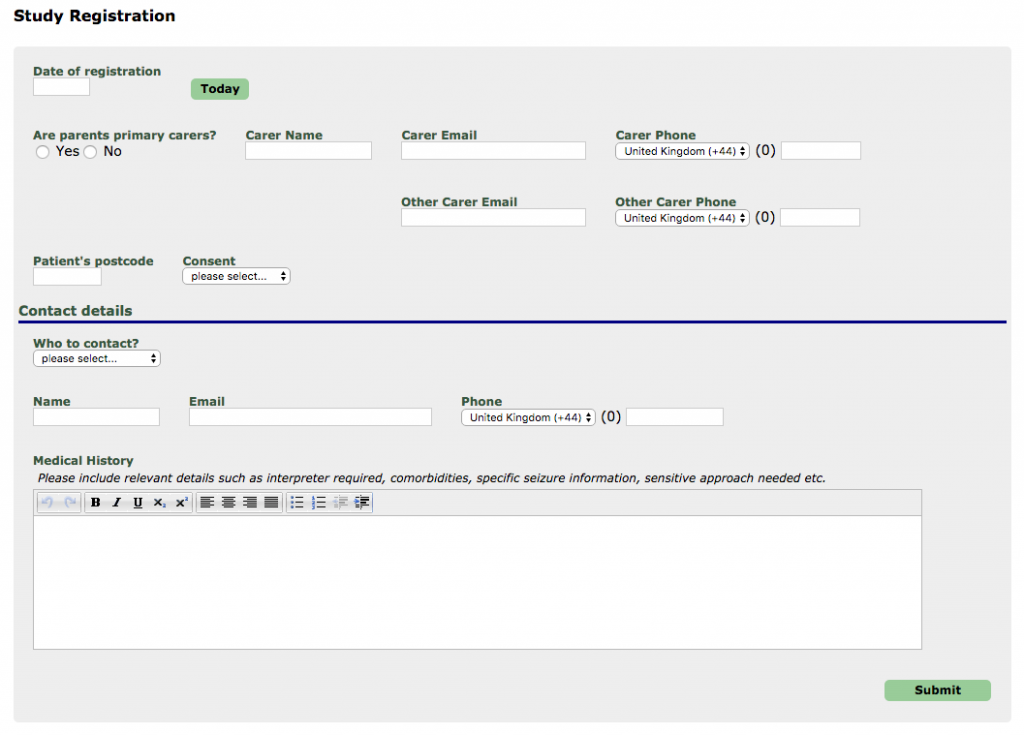To register a new patient, please follow this step-by-step instruction.
1. Open the ORION website and put in User ID and password.
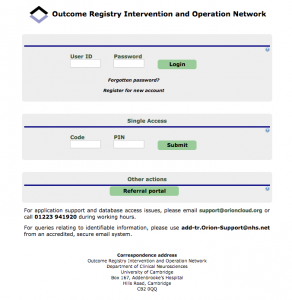
2. Create a new pathway
Click ‘Data Input’ buttom. There is also a link to the EPIPEG Information Sheet and EPIPEG Consent Form.
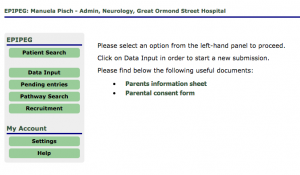
Fill in the demographics of the new patient, i.e. name, date of birth, gender, NHS number and hospital.
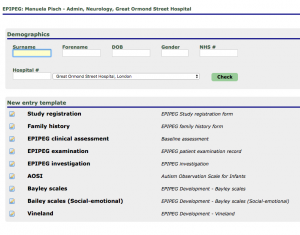
Click onto ‘Check’.
Click onto ‘Register the patient with the new demographics’.
Click onto ‘Create new pathway’.
3. Fill in the registration page
A new page for the study registration comes up, when the pathway is successfully created. Please, fill in the relevant information, i.e. name and contact details of primary carer, family post code, status of consent (not consenting, verbally consenting to forward information), your contact details, eventually some information about the medical history.
Then click ‘Submit’.