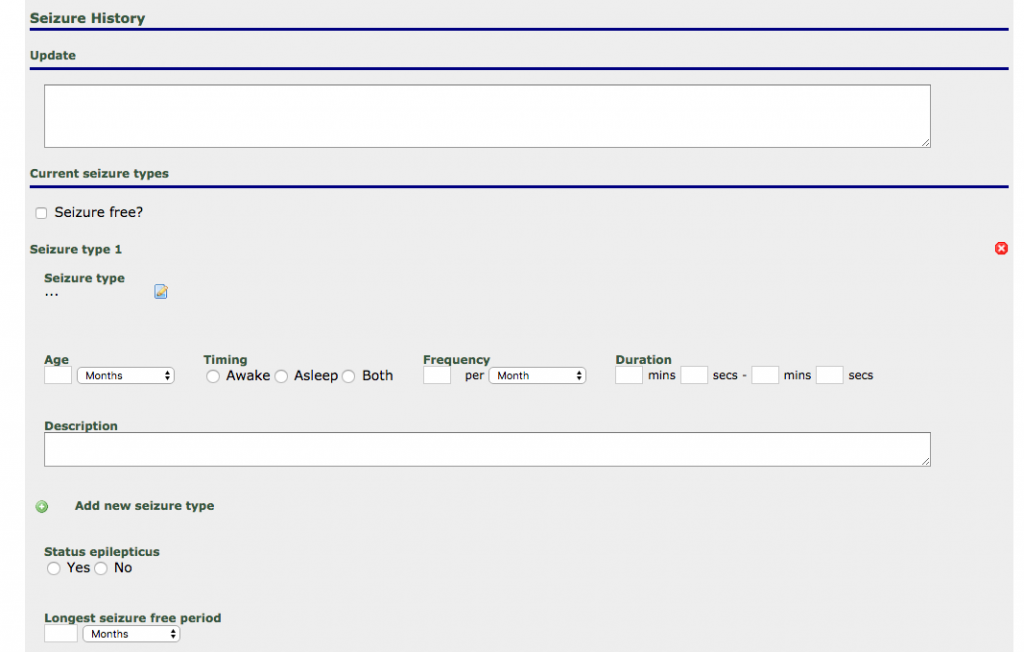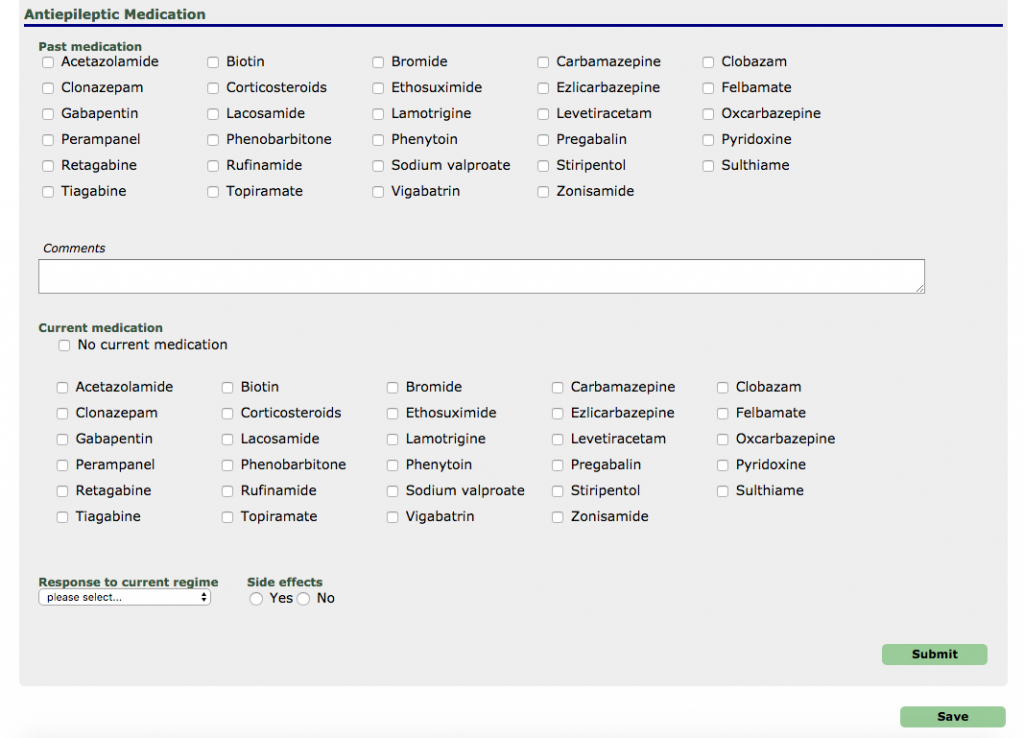1. Open the patients records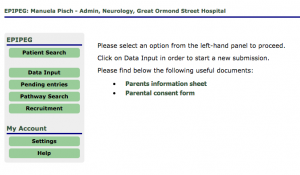
When updating us about changes in medication and seizure type / frequency, please log into the ORION database and search the specific patient, by clicking onto ‘Patient Search’ and filling in the identifiable information.
Click onto ‘View’, when you have found the patient.
2. Update the changes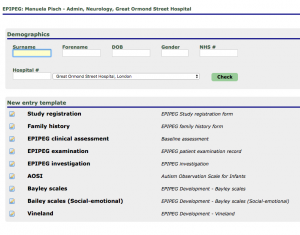
Please click onto ‘EPIPEG clinical assessment’.
Insert the date of assessment and click on ‘Follow up’.
Put in the information on current seizure type and medication that you can see on the screenshots below and click on ‘Submit’